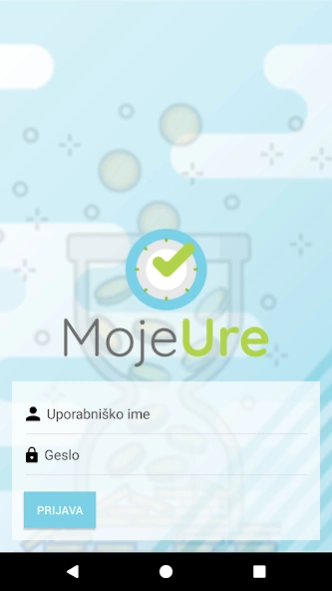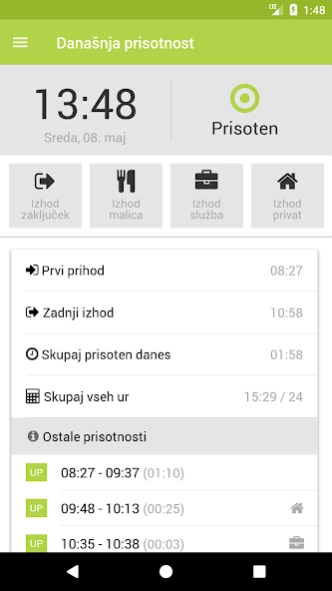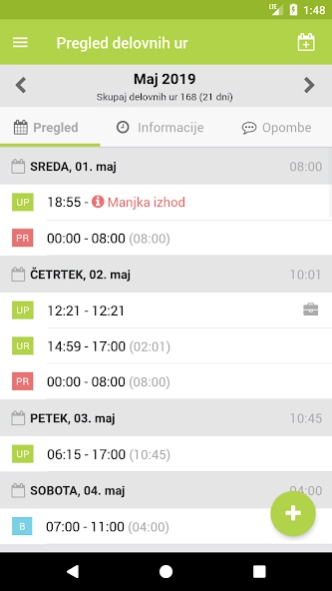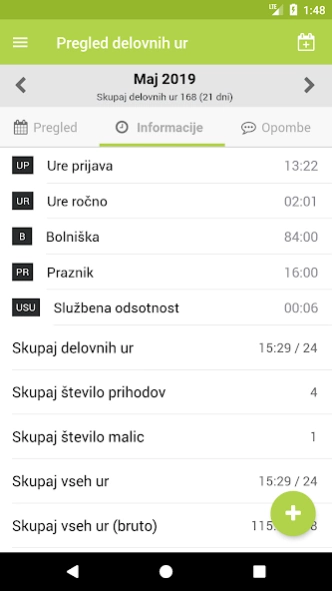MojeUre 1.4.5
Continue to app
Free Version
Publisher Description
MojeUre - Simple and transparent system of recording hours
The MojeUre.si system is an automated process of planning and recording work and the absence of employees. In addition to reviewing and editing the record, the mobile application also enables registration in the workplace using a smartphone.
In addition to simply recording work hours of employees by the company, the application also allows every employee access to their own working hours, control of holidays, sick leave, travel orders, ...
All data is stored in the cloud and is available anytime, anywhere.
Administrator access is also possible, where the administrator has access to a record of working hours of all employees in the company, and can also manage all types of working hours.
Other features that are still enabled by the MojeUre product:
- Review of working hours,
- Access for all,
- Planning and schedules,
- Data for the calculation of salaries,
- Cloud services,
- Working Time Registrar,
- Regulation of the rules of recording,
- Ready printout of monthly hours,
- Categorization of employees,
- Multilingual support,
- Communication system,
- Transferring hours,
- Mobile application,
- Registration point,
- Record of checks.
More information about the product can be found at https://mojeure.si.
About MojeUre
MojeUre is a free app for Android published in the System Maintenance list of apps, part of System Utilities.
The company that develops MojeUre is 1A Internet. The latest version released by its developer is 1.4.5.
To install MojeUre on your Android device, just click the green Continue To App button above to start the installation process. The app is listed on our website since 2023-12-04 and was downloaded 1 times. We have already checked if the download link is safe, however for your own protection we recommend that you scan the downloaded app with your antivirus. Your antivirus may detect the MojeUre as malware as malware if the download link to com.internet1a.mojeure is broken.
How to install MojeUre on your Android device:
- Click on the Continue To App button on our website. This will redirect you to Google Play.
- Once the MojeUre is shown in the Google Play listing of your Android device, you can start its download and installation. Tap on the Install button located below the search bar and to the right of the app icon.
- A pop-up window with the permissions required by MojeUre will be shown. Click on Accept to continue the process.
- MojeUre will be downloaded onto your device, displaying a progress. Once the download completes, the installation will start and you'll get a notification after the installation is finished.